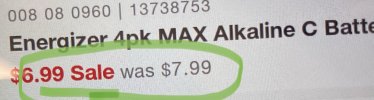- Joined
- Sep 19, 2020
- Messages
- 4
Ok so I working in the price change/label department & I have a question, so when I scan an item it’ll show a markdown price in red so when I print out a regular label on my printer device it’ll print out the regular price and not the markdown price but if it was a clearance item I could print out the clearance label. So how can I print out a label to show the markdown price and not the regular price because it confuses the customers