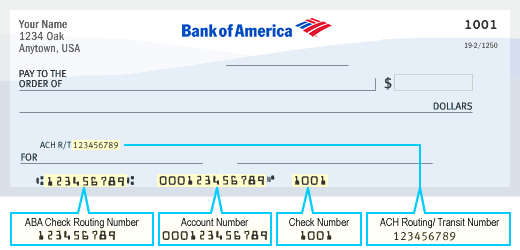Since ehr is working from home I figured I would set up my direct deposit since i have some free time.... but i need help because I'm stuck :/
I already did the account&routing #'s
but I'm confused on the part where it asks for the deposit type, amount or percent and deposit order...All help is appreciated!
I already did the account&routing #'s
but I'm confused on the part where it asks for the deposit type, amount or percent and deposit order...All help is appreciated!