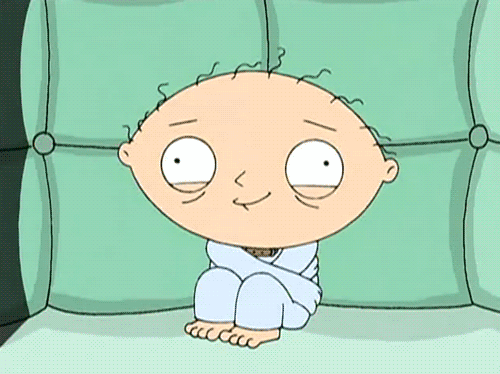- Joined
- Feb 18, 2016
- Messages
- 2,493
You could go back to the shipper, however, they will say it would be poor packaging on Target's end. I bet on Amazon's end, there are fewer people handling their packages during the shipping process compared to Target based on Amazon's expediency. I have ordered large and heavy items from Amazon and they have been well packed and in their boxes. I did find this disclaimer when checking how they handle microwaves and other larger items.We also had that happen. By 8am we had like 900 eaches of ship today and the ship tomorrows were already dropping in. But the order flow report listed them all as ship today until after 1pm...
What I was told is Target pushed back every new order's expected delivery date by 1 day. Which still doesn't really explain much. It was also not made clear how that affects the pick and pack deadlines.
Putting a microwave in a box would just make it worse, unless we happened to have a size that fit it perfectly. Something that heavy would shift around and be very awkward to carry in one of our boxes. Plus, the manufacturer ships it to Target without a box and the DCs send it to the stores like that, and they make the journey just fine. It sounds more like poor handling by the shipper.
This item's packaging may indicate what is inside. To cover it, select Ship in Amazon box on the checkout page.